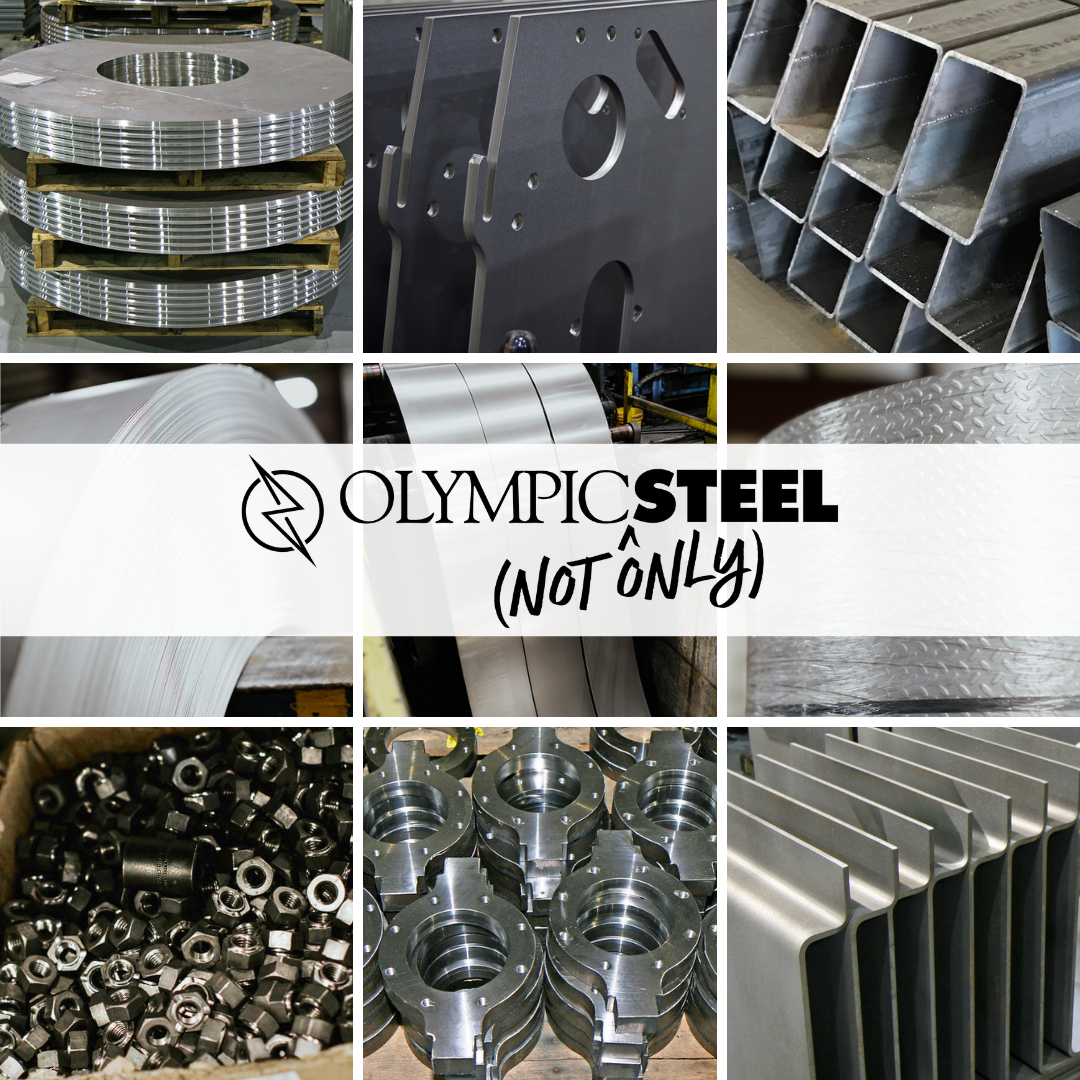Social Media Post Library
Browse our library—and when you find the post you want to share:
- Highlight and copy the text under the thumbnail image
- Right click the image > "Open link in new tab" > Right click > "Save image as" > and save.
- Log in to your social account(s)
- Paste the text into your status update. Don’t forget to tag us!
- Upload the image you downloaded onto your computer/phone to your status update.
- Post your status update and encourage others to join the conversation!